Delete Your Account
Permanently remove your Plex account and all associated data
⚠️ This action cannot be undone
Once you delete your account, all your data will be permanently removed from our systems within 30 days.
What Gets Deleted
Personal Information
Name, email, phone number, Instagram username
Points & Earnings
Reward balance, transaction history, pending payments
Activity Data
Task completions, screenshots, engagement history
Communications
Support messages, feedback, account preferences
How to Delete Your Account
Delete Through the Plex App
Open Your Profile
Open the Plex app and tap on your profile icon in the bottom navigation
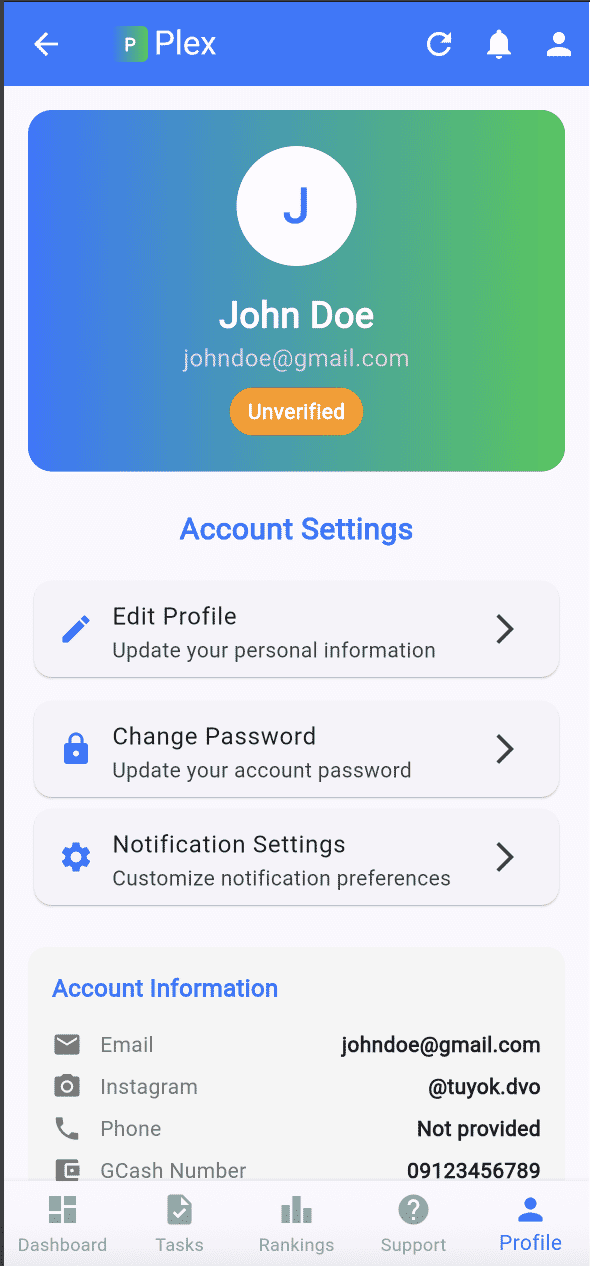
Scroll Down to Find Delete Account
Scroll down in your profile to find the "Delete Account" button at the bottom
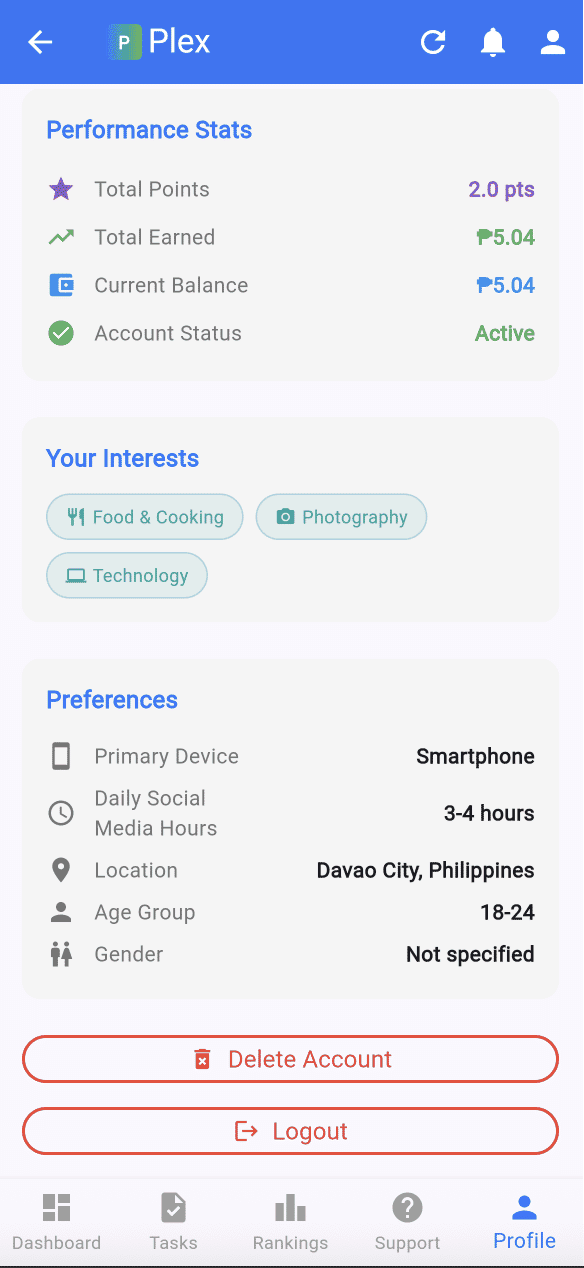
Confirm Deletion
Enter your password, check the confirmation box, and tap "Delete My Account"
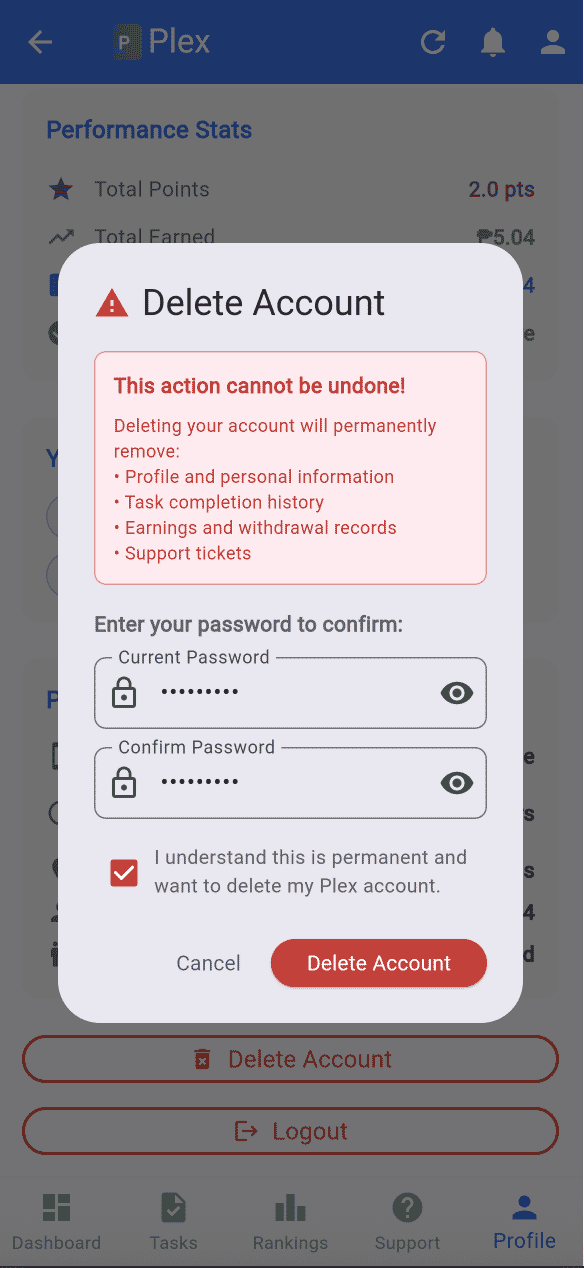
Account Deleted
Your account and all associated data will be permanently deleted within 30 days
Request Deletion by Email
If you can't access the app, you can request account deletion by email:
Include in your email:
- Your full name
- Email address associated with your account
- Instagram username (if provided)
- Reason for deletion (optional)
We'll process your request within 3-5 business days and send you a confirmation email.
Need Help?
If you have questions about account deletion or need assistance: